Common Questions Answered 🗣️
Gate, Glass and Wooden Door Smart Lock
What are the unlock functions of Z8 Wooden Smart Lock?
There are 5 ways of unlock functions for Z8 wooden door lock. Unlock via Pin, Access Card, Fingerprint, Remote Access on APP and Dynamic Password (One Time Password)
What is the minimum and maximum thickness of wooden door for Z8 to be installed?
Minimum thickness is 40mm.
Maximum thickness is 120mm.
Does HomeAuto have any glass locks?
Yes, HomeAuto has installed glass locks in a couple of offices in Singapore.
Does HomeAuto have gate locks?
HomeAuto is introducing our new double side fingerprint, pin and card gate lock. 3 ways to unlock the gate from both inner and outer of the gate.
Motorised Curtains
What is the spacing needed for single/double motorised curtain tracks?
- Single motorised curtain tracks generally require 80mm spacing.
- Double motorised curtain tracks generally require 160mm spacing.
Do I need 1 or 2 tracks for my motorised curtain system to open from the middle?
You only need 1 motorised curtain system for a open from middle setup.
Can HomeAuto install an L-shape motorised curtain system?
Yes, HomeAuto can custom make any L-shape motorised curtain as long as the total length is less than 7 metres.
What is the maximum curtain length that the HomeAuto system can operate for 1 Zigbee curtain motor?
A HomeAuto Zigbee curtain motor can handle a curtain length of maximum 6 metre and 50 kg in weight.
Where can I order the Zigbee motorised curtain system?
You can place your order or request for a quotation by sending your required length and quantity to +65 8828 0860. You will get your quotation the next day.
Venetian, Combi, Black out Blinds & Outdoor Zip System
What type of Tubular (Blind) motor do HomeAuto use?
HomeAuto use WIFI tubular motor.
Do HomeAuto have black-out blind or venetian blind?
Yes, HomeAuto work with our partners to provide black-out blind and venetian blind.
What is the recommended length for HomeAuto blinds?
HomeAuto will recommend per length of blind to be between 2m to 2.5m.
What is the different RF motor and WIFI Motor?
RF motor require a RF hub to integrate their operation with Google Home APP.
WIFI motor is pair into HomeAuto APP and integrate directly with Google home. Allow user to open and close the blind at any percentage.
Do HomeAuto have outdoor Zip system?
Yes, HomeAuto do work with our partners to provide Ziptrack system using the WIFI Tubular motor. Making your outdoor zip system 100% integrate with our APP and Google Home. User can create seamless integration on APP that when weather change with forecast to rain, ziptrack will begin to close.
Timeline, APP, Subscription and Warranty
When is the correct timing to contact HomeAuto for consultation on smart solution setup?
Home or office owner should contact HomeAuto as soon as possible when they had decided to embark on creating their smart home or office solution.
This is to allow HomeAuto to provide insightful advise on the electrical requirement and provision.
What is the difference between HomeAuto APP vs Smart life or Tuya smart APP?
HomeAuto APP is manage locally in Southeast Asia (Singapore) that allow us to provide direct and immediate customer service (like visit) if require.
Do I need to pay any monthly or annual subscription for using HomeAuto APP?
You are not require to pay any monthly or any annual subscription.
You can download the HomeAuto APP from IOS APP store by searching for “Home@uto”, from Google Play store or Huawei APP galley by searching for “HomeAuto”.
What is the warranty period offer by HomeAuto Solutions?
HomeAuto provide standard 1+2 Year local warranty in Singapore.
As I am having my renovation currently, when should I contact HomeAuto that my unit is ready for smart solution setup?
Home or office owner should inform HomeAuto at least 2 weeks before they have their WIFI completely setup by the ISP. (Example: WIFI setup book with M1 on 15 July 2021, do inform HomeAuto that your unit will be ready for installation by 1 July 2021.)
Network, Communication and Control
Does HomeAuto provide network consultations to ensure the smart system is able to perform optimally?
Yes, HomeAuto does provide network consultation services to our customers.
Can HomeAuto smart solution integrate with Google, Siri, Alexa or Apple Homekit for voice control?
HomeAuto is integrated with Google Assistant, 小度音箱 and SIRI only. HomeKit integration is in progress.
We are not integrated with Alexa yet.
Is it better to use Google WIFI mesh router as compare to the other mesh router?
No, there is no difference in using Google WIFI mesh or any other brands of WIFI mesh router as long as the router can transmit 2.4Ghz bandwidth.
What are the steps that I need to follow in order to ensure my internet is ready for smart home setup?
First, get your internet service provider (ISP = Singtel, M1, Starhub or others) ready before smart home team move in to start installation and integration.
Secondly, be sure to inform your ISP service technician that you require 2.4Ghz bandwidth in your WIFI signal. Because all smart devices can integrate with frequency.
What type of network setup is recommended for HDB, Condo or Landed?
To ensure there is no black zone (area without WIFI signal), we recommend the following network setup.
HDB/Condo – Studio, 2 Rm, 3Rm can use normal router.
HDB/Condo – 4Rm, 5Rm, EM, Penthouse and Single level landed property can use WIFI Mesh.
Landed with 2 storey and above should use AP router.
Is there any different in the smart home system operationally capability between the varies ISP?
Lorem ipsum dolor sit amet, consectetur adipisicing elit. Autem dolore, alias, numquam enim ab voluptate id quam harum ducimus cupiditate similique quisquam et deserunt, recusandae.
Can HomeAuto smart devices connect to 5Ghz which is better instead of 2.4Ghz?
Cannot. Most smart devices currently on the market connect to 2.4Ghz.
Will bad WIFI coverage have an impact on my smart home system?
Yes, a bad WIFI coverage will directly impact the initial setup of the smart home system. Impacts such as: devices cannot be detected by hub, delay in response, device don’t response or automation will not work eventually, etc.
What is the typical setup require for a landed development unit?
A landed device unit with typical requirement of 4 CH or 8 CH NVR POE CCTV system, Doorbell with intercom and autogate control, AP router for 100% WIFI coverage of the entire development. Please click this link to see the photo.
Collaboration & Partners
Does HomeAuto have resellers or dealers?
Yes, HomeAuto has a few resellers and dealers. We welcome any business or start up who wants to adopt smart solutions to join the Singapore smart community.
What is the fastest way to get my questions answered?
You can either click on the nearest Whatsapp icon or SMS to +65 8828 0860. We will reply as soon as possible.
Office: 8 Kaki Bukit Ave 4, #06-37 HomeAuto office, Singapore 415875
Call:
+65 6384-2822
Email: enquiry@homeauto.com.sg
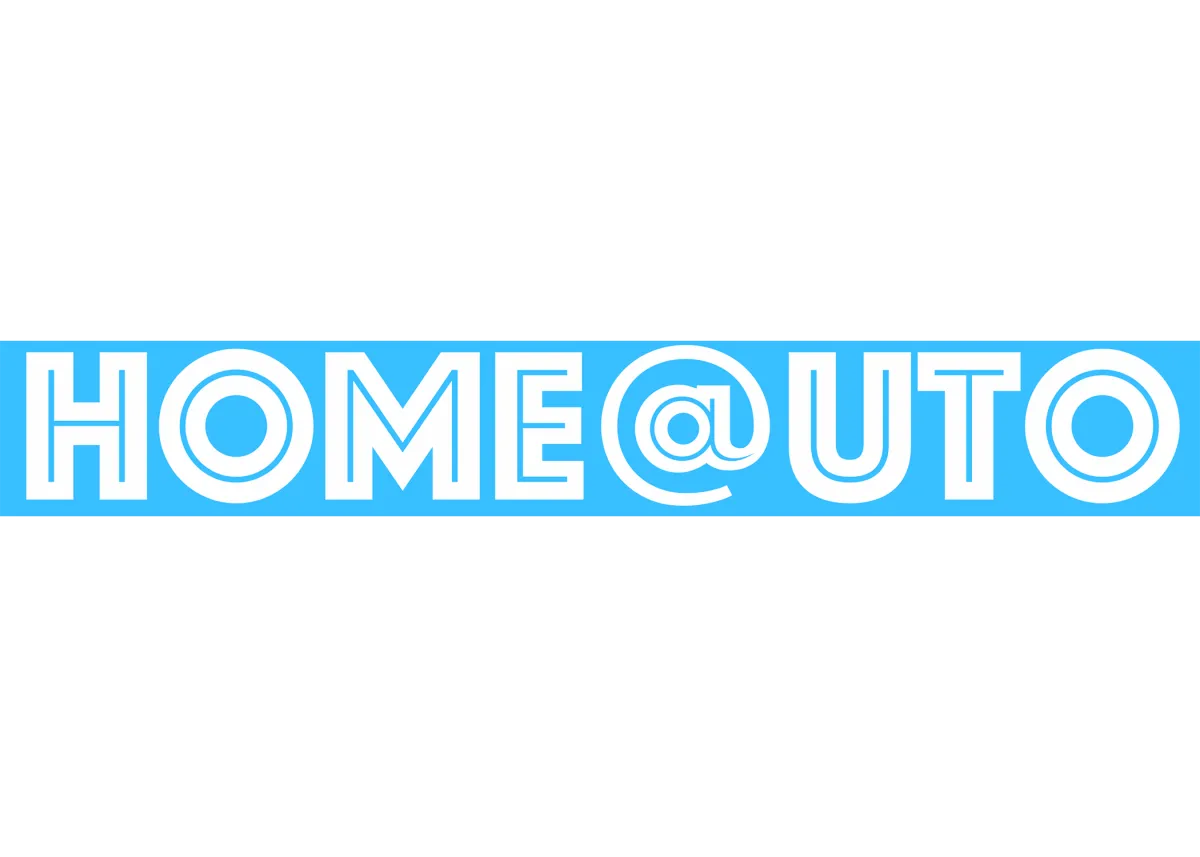
HomeAuto 2024 . All rights reserved
Vulnerability Disclosure Policy | Disclaimer | Privacy Policy | Terms and Conditions
